先决条件
- 需要安装 Active Directory Federation Service(ADFS)。
- 必须在 Active Directory 中创建一个用户组。该用户组用于管理获准访问 Vantage 的用户列表。
- 创建用于接收身份验证响应的重定向 URI。该 URI 为:
https://<your-vantage-url>/auth2/signin-oidc
设置
- 打开管理控制台。
- 新建一个应用程序组,并选择 Web browser accessing a web application 模板。
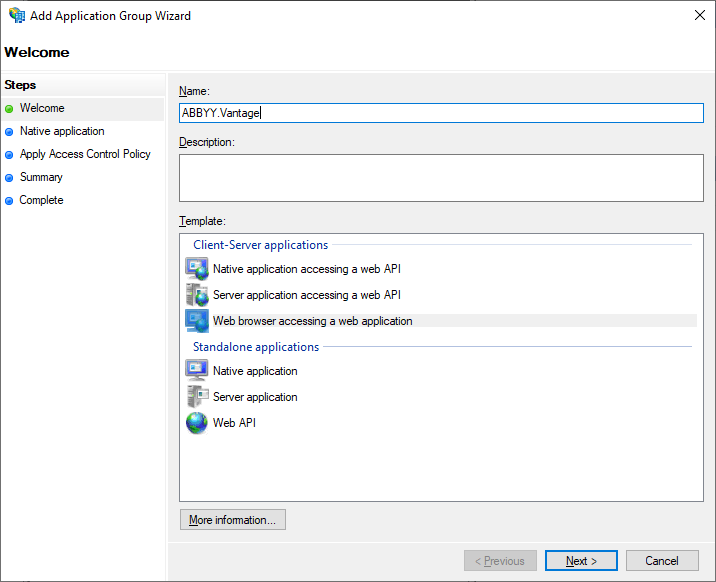
- 在 Native Application 选项卡中,输入你的 Redirect URI,并保存生成的 Client Identifier,后续将用到。稍后也可在应用程序组属性中再次查看。
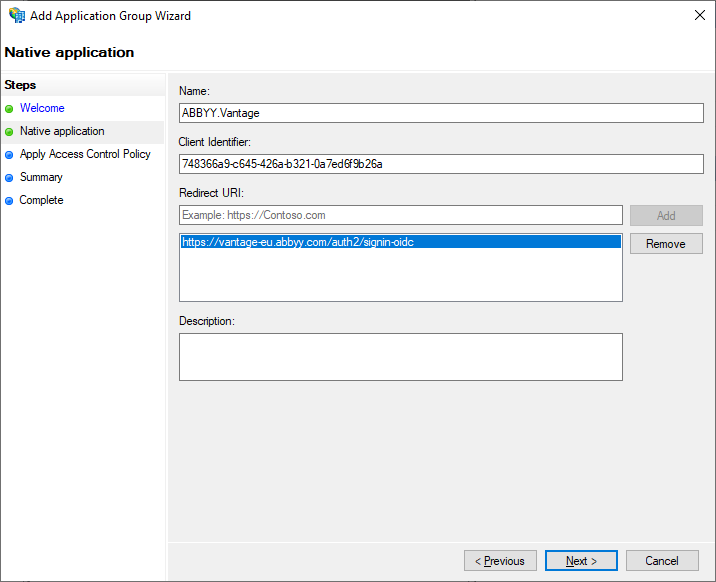
- 在 Apply Access Control Policy 选项卡中,选择具有 Vantage 访问权限的用户组。若暂不想限制用户访问,可保留默认值 Allow everyone。
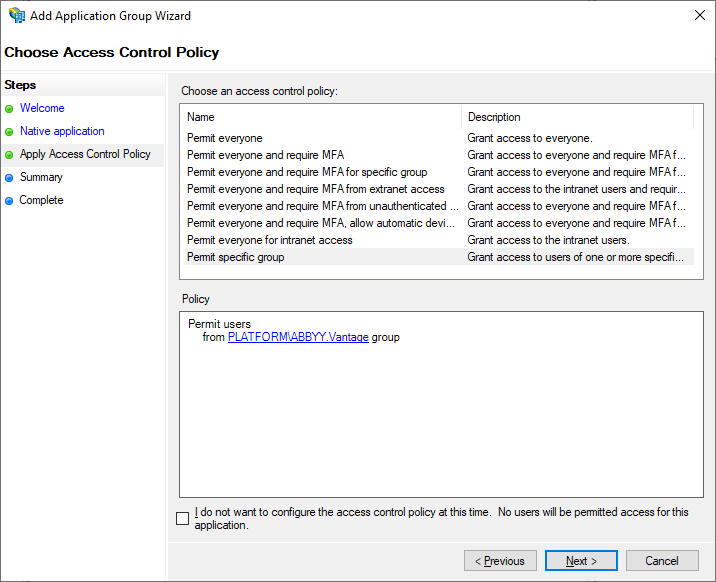
- Summary 和 Complete 选项卡不是设置 Active Directory 的必需步骤。浏览后点击 Close。
- 检查你创建的应用程序组的属性。你也可以通过 Server application Properties 管理 Redirect URI 和 Client ID。若需高级应用程序组设置,请使用 Web application Properties。在此处还可找到 Application ID,并将其保存,以便后续配置使用。
- 在 Add Transform Claim Rule 对话框中,添加声明规则,确保电子邮件地址和姓名会包含在令牌中。
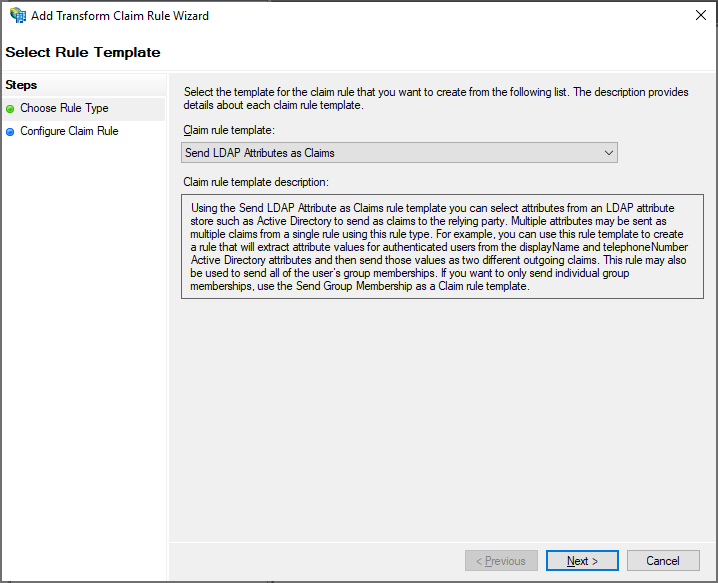
- 在 Configure Claim Rule 选项卡中,于 Attribute Store 中选择 Active Directory。
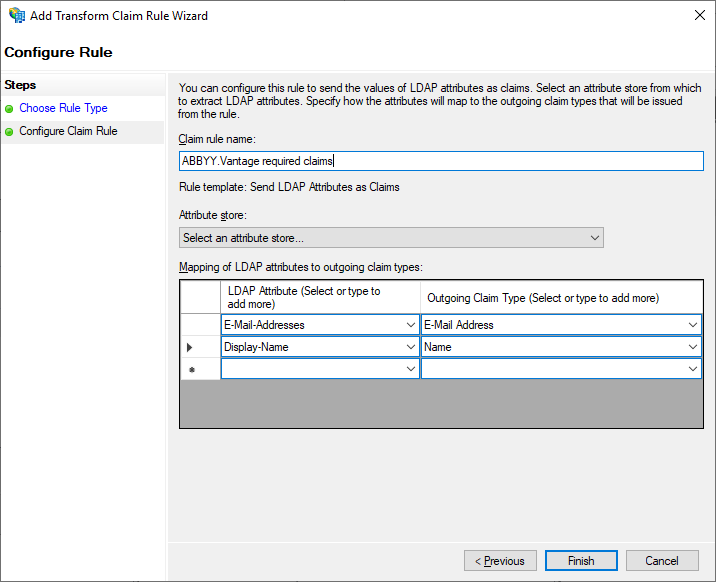
- 在 Web application Properties 对话框中,转到 Client Permissions 选项卡,选择 openid 和 profile 范围,然后点击 Apply。
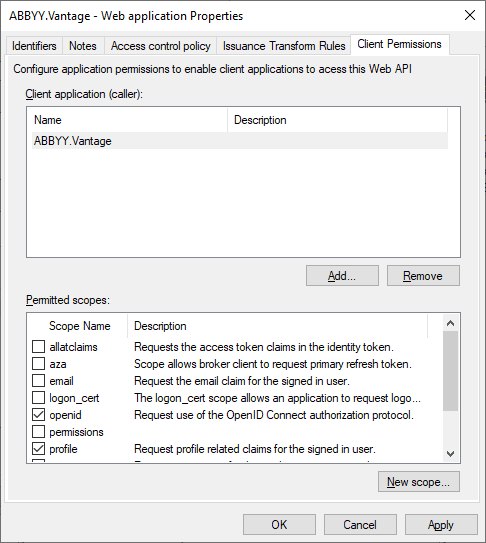
后续步骤
- 来自第 6 步的 Application (Client) ID。
- 按以下格式的 ADFS URL:
https://<Full computer name>/adfs(计算机的 Full computer name 可在其系统设置中找到)。例如:https://adfs.platform.local/adfs。
