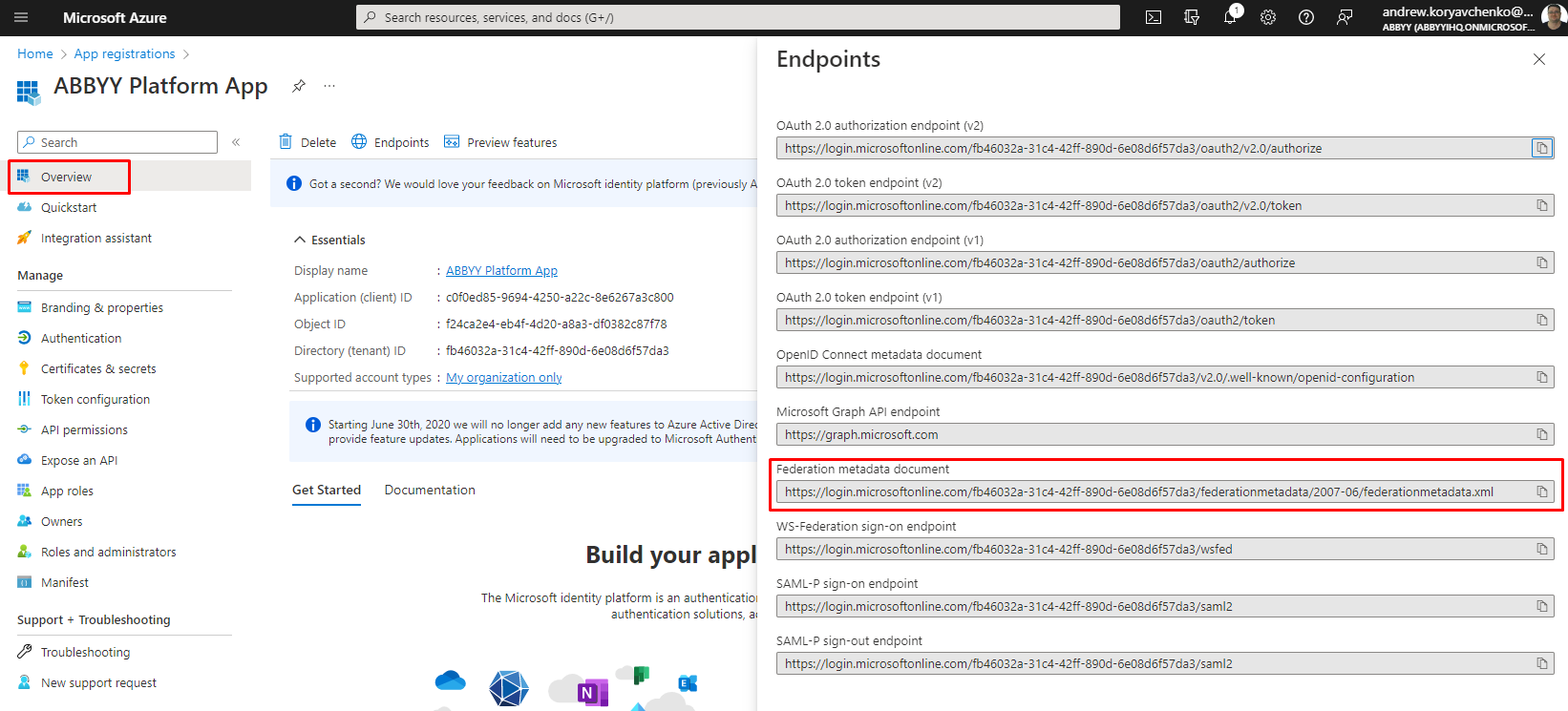先决条件
- 在配置身份之前,请确保你拥有 Vantage 租户标识符。要获取该标识符,请在 ABBYY Vantage 中单击 Configuration,并在 General 选项卡查看。
- 创建一个 Redirect URI 以接收身份验证响应。该 URI 为:
https://<your-vantage-url>/auth2/Saml2/Acs - 创建一个应用注册(参见下文说明)。注册你的应用将为你的应用与外部身份提供商(External Identity Provider)建立信任关系。
创建应用程序
- 打开 Azure Portal 并完成身份验证。在左侧窗格中,选择 Azure Active Directory。
- 在右侧窗格中,选择 App registrations,然后单击 New registration。

- 填写必填字段:
- a. 指定名称。
- b. 选择 Accounts in this organizational directory only。
- c. 为每个应使用此账户进行身份验证的 Vantage URL 指定一个 URI:
https://<your-vantage-url>/auth2/Saml2/Acs

- 单击 Register。
设置
- 在 Expose an API 选项卡中,将 Application ID URI 更改为
api://platform.abbyy.cloud/{tenantId},其中 tenantId 是 Vantage 租户标识符,采用不带连字符的 GUID 格式(例如:117489fc1aea41658369d4d18d6557ga)。
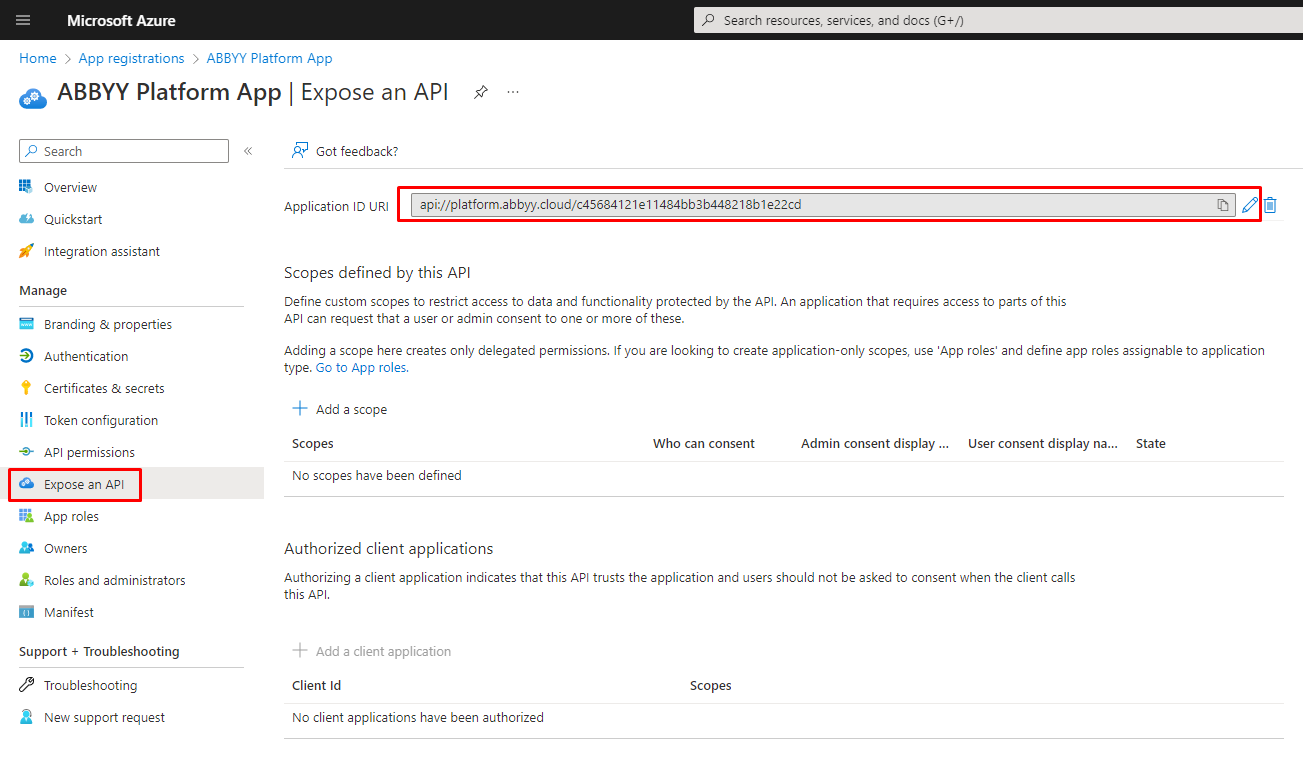
- 选择 Overview 选项卡并点击 Endpoints。复制 Federation metadata document 字段的值。