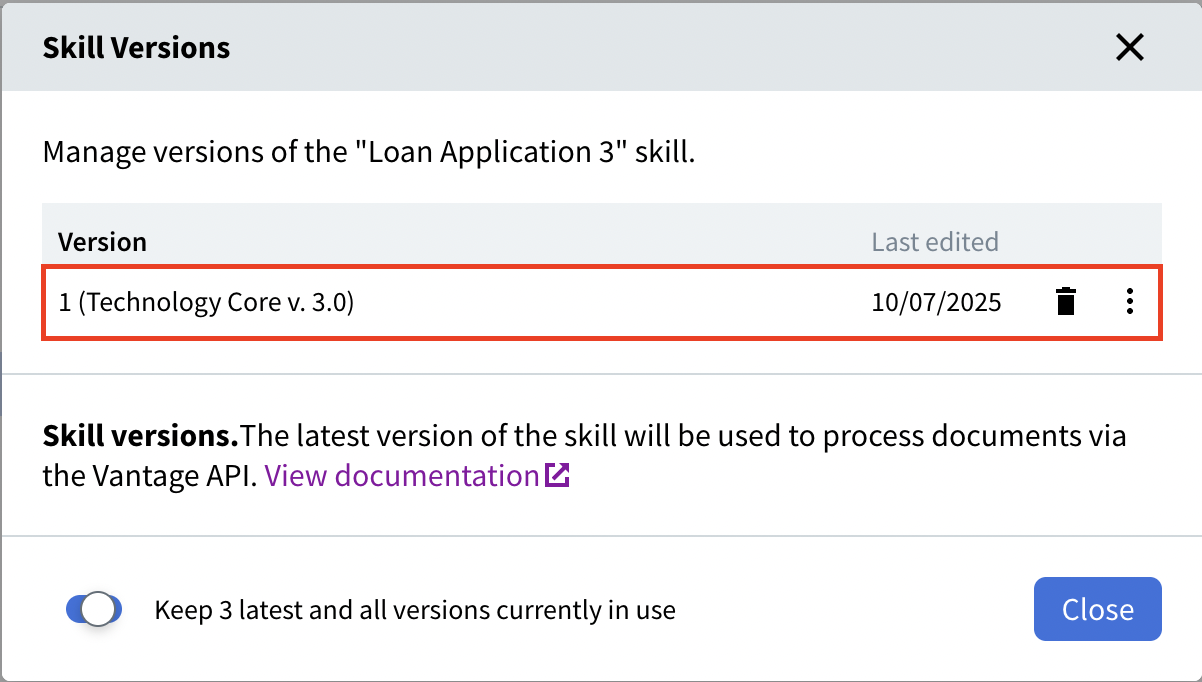
Updating the Technology Core
When a new version of the Technology Core becomes available, skills in the tenant can be updated to use this new version. When updating the Technology Core used by a skill, note the following:- To update the Technology Core used by a Document skill, Classification skill, or OCR skill, you need to edit, train, and publish that skill.
- To update the Technology Core used by a Process skill, make sure that all the skills used in the Process skill flow have been updated to the same new version of the Technology Core.
- The Technology Core of a skill created in Advanced Designer can only be updated in Advanced Designer. For more information, see Upgrading to a new version of the Technology Core.
- Before publishing a skill with an updated Technology Core, check its extraction statistics. If the new version performs worse than the previous version, you may prefer not to publish the skill and use its previous version instead. To do this, go to the Skill Catalog, select the skill, and click Discard changes on the toolbar.
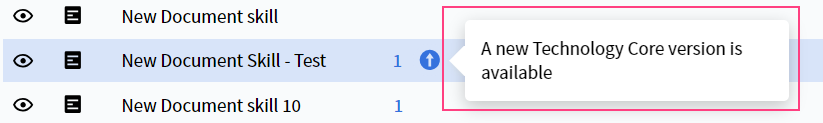
- Open your skill for editing.
-
On the Skill Designer page, click the skill settings icon next to the name of the skill. In the dialog box that opens, select a Technology Core version from the drop-down list.
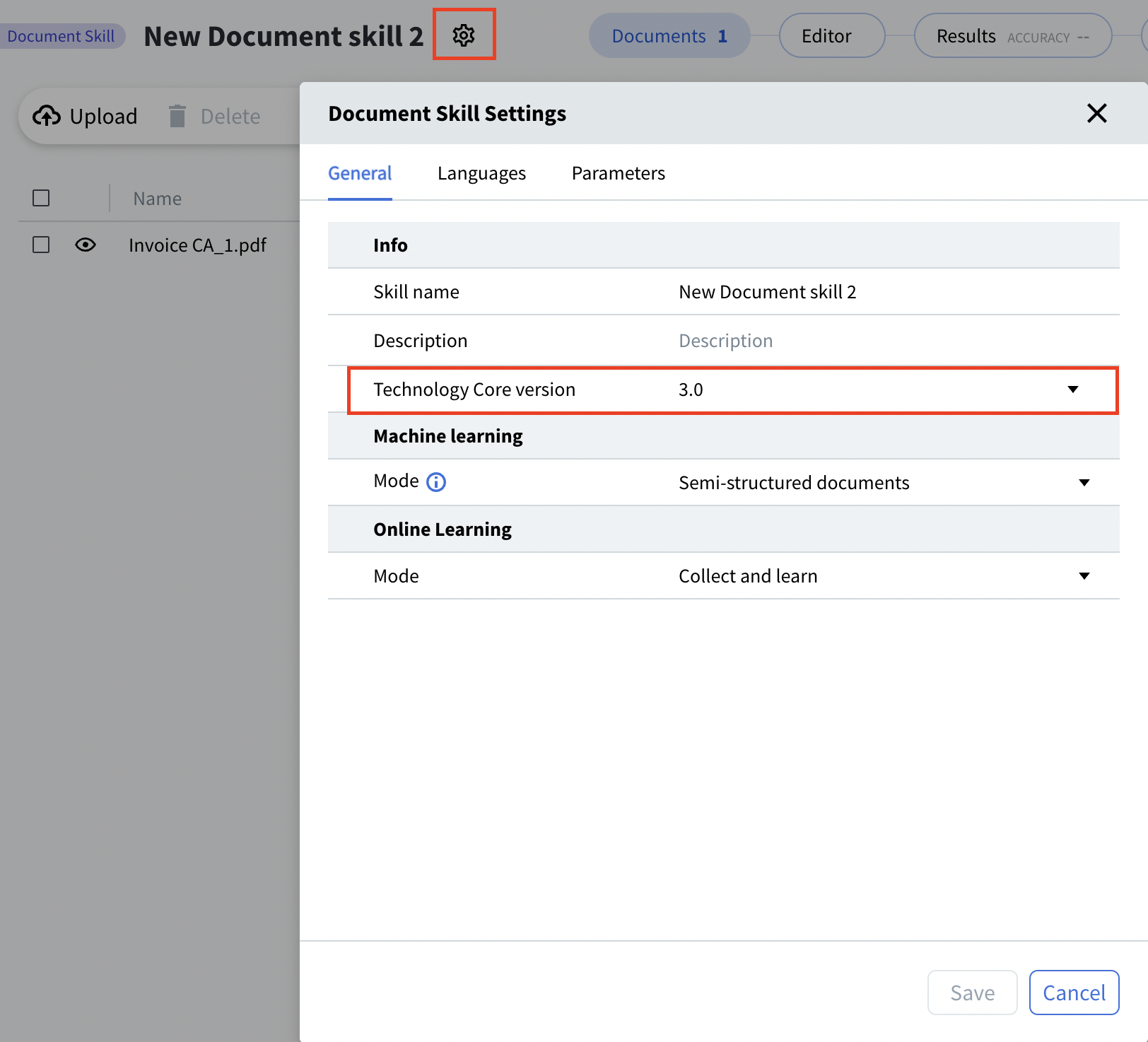
- Save, train, and publish the skill.
Reverting to a previous version of the Technology Core
To revert a skill to an earlier Technology Core version, you can:- Open the earlier version of the skill, republish it, and restore its associated Technology Core version (note that the skill’s version number will be updated), or
- Delete the current version of the skill, which automatically reverts the skill to the previous version that uses the earlier Technology Core.
