Note: Before publishing a new version of a skill, check its extraction statistics. If the new version performs worse than the previous version, you may prefer not to publish the skill and use its previous version instead. To do this, go to the Skill Catalog, select the skill, and click Discard changes on the toolbar. If you have published a new version of the skill and are not satisfied with its performance, you can roll back to the previous version of the Technology Core one. For more information, see Reverting to a previous version of a Technology Core.You can find the version number of a skill in the Version column next to the name of the skill. Click the version number to open a dialog box with information about the existing versions of the skill.
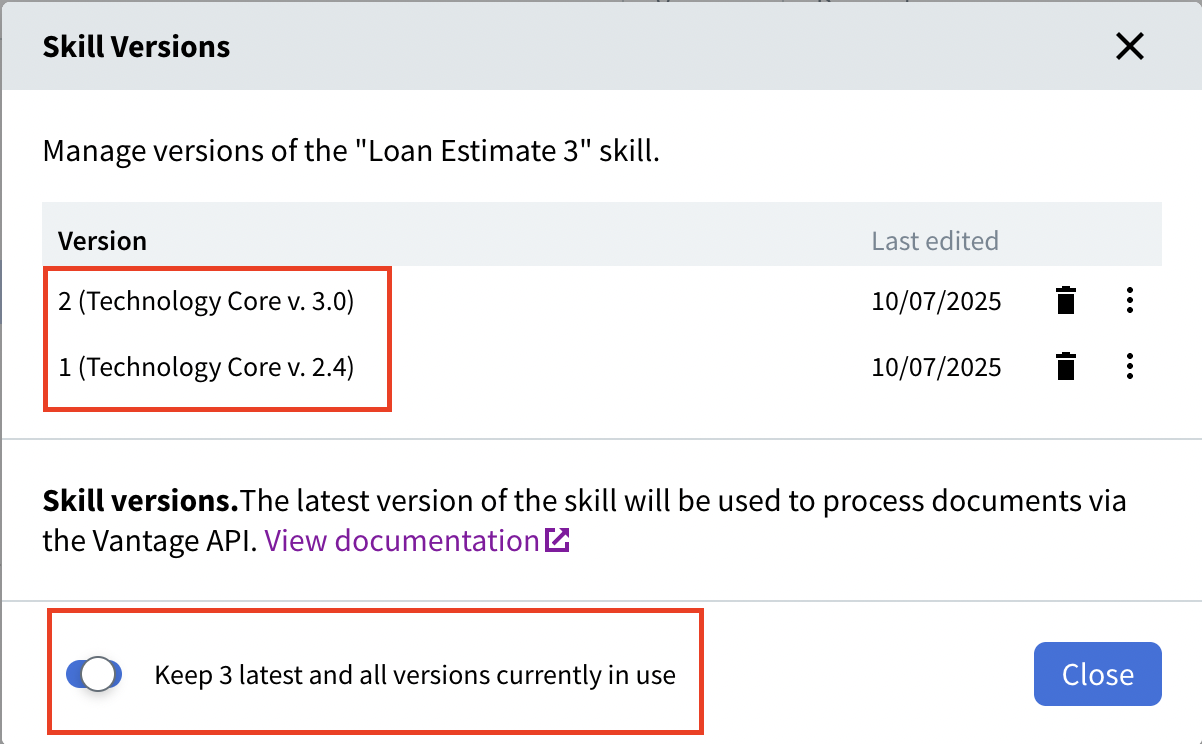
Editing and copying skill versions
When editing a skill, its editable version appears in the Skill Versions dialog box. A skill can only have one editable version at a time: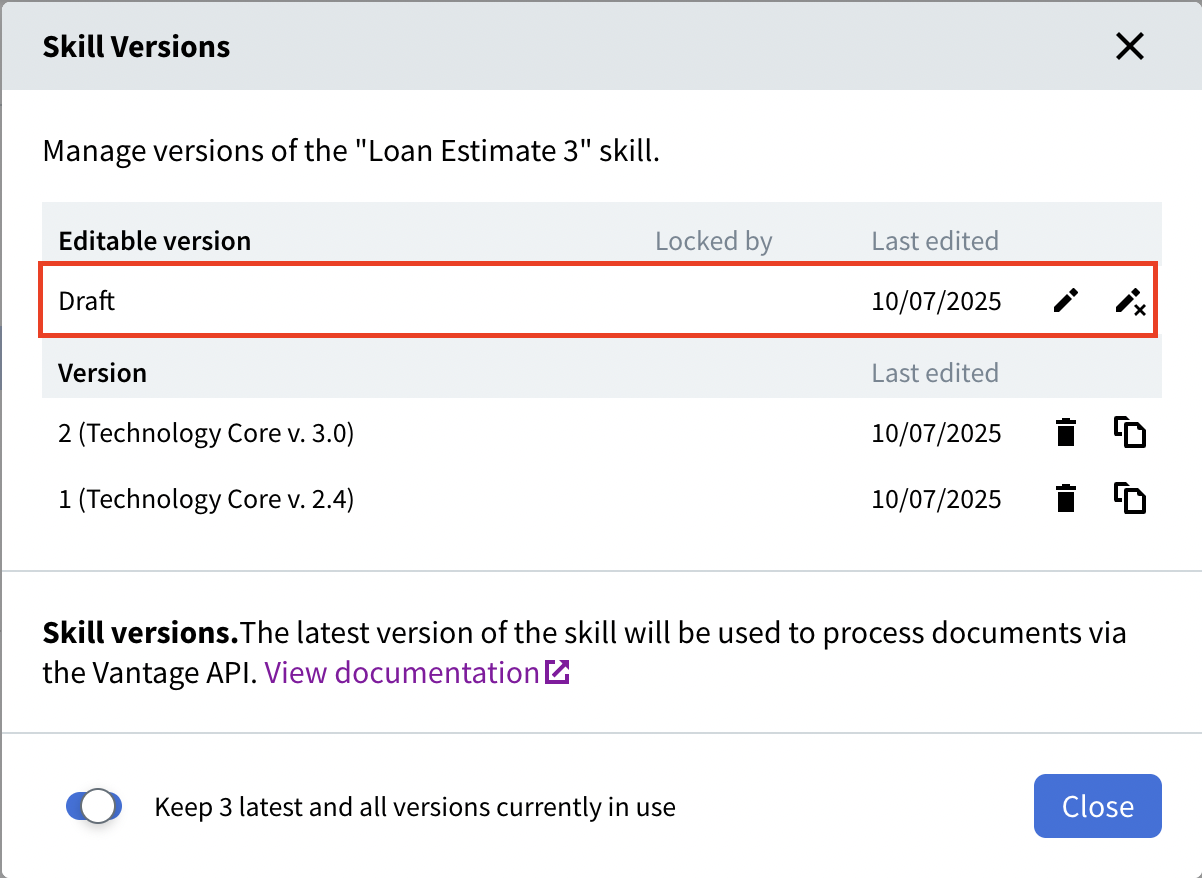
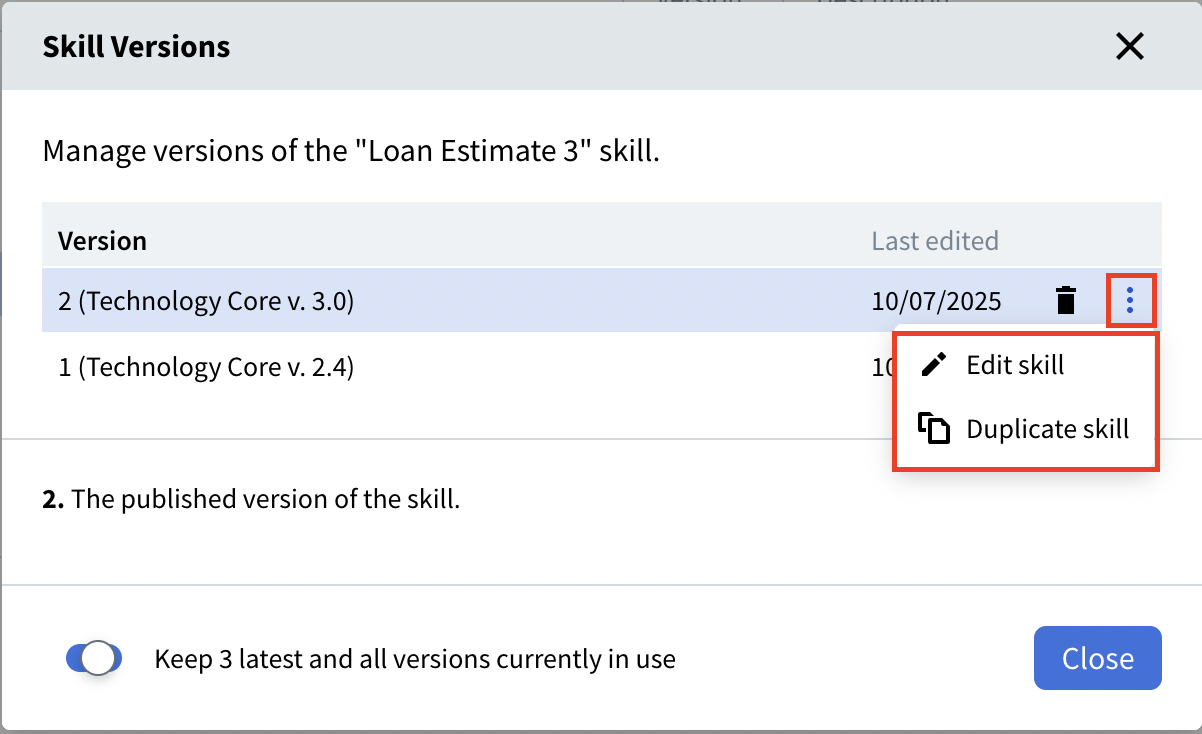
Importing and exporting skill versions
When importing a skill that already exists in a tenant, you can either import it as a new skill or create a new version of the existing skill. The new version of the skill will have a version number that is incremented by one from the previous version (including all versions that ever existed).Note: A skill from another tenant is always imported with its own version number.When exporting a skill, its latest version is exported by default. To export a different version of a skill, you must first duplicate the required version (by clicking either the copy icon or Duplicate skill next to the version number) and export it.
