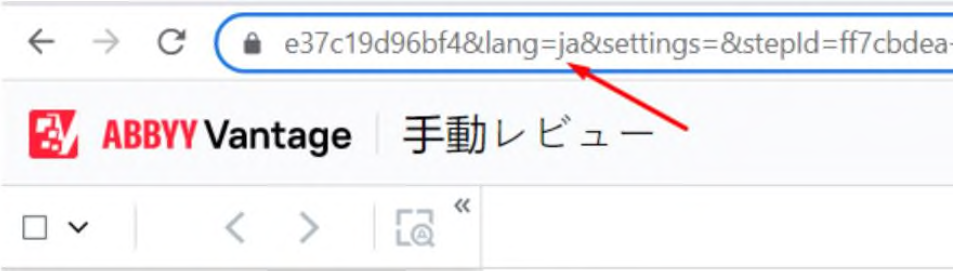Localization Languages
The user interface and documentation are available in the languages below. To change the documentation language, select a desired language in the top right corner.| Language | Vantage UI | Vantage Documentation | Advanced Designer UI | Advanced Designer Documentation | Scanning Station UI | Scanning Station Documentation | Mobile Input UI |
|---|---|---|---|---|---|---|---|
| English | + | + | + | + | + | + | + |
| German | + | + | + | + | + | + | + |
| French | + | + | + | + | + | + | + |
| Spanish | + | + | + | + | + | - | + |
| Japanese | + | + | + | + | + | + | + |
| Chinese Simplified | + | + | + | + | + | - | + |
| Chinese Traditional | + | + | - | - | - | - | + |
| Korean | + | + | + | + | + | - | + |
| Italian | + | + | - | - | + | - | + |
| Portuguese (Brazil) | + | + | - | - | + | - | + |
- Some articles have not been translated yet and are still only available in English. These articles will be translated into all the languages listed above in upcoming updates.
- Some screenshots may remain in English. These screenshots will be translated into all the languages listed above in upcoming updates.
Possibility to Switch UI Language of Built-in Manual Review
Built-in manual review can be launched in the UI language specified in the URL. The URL should include thelang=en parameter to open manual review in a supported UI language.
The following values are available:
endefrjaeszh-Hansko