Note: Online Learning is not available for skills designed to process structured documents. In these cases, the Collect documents and learn option will be disabled. Documents will still be collected, but no learning will occur.
The Learn from manual review feedback option for Classification skills

The Learn from manual review feedback option for Document skills
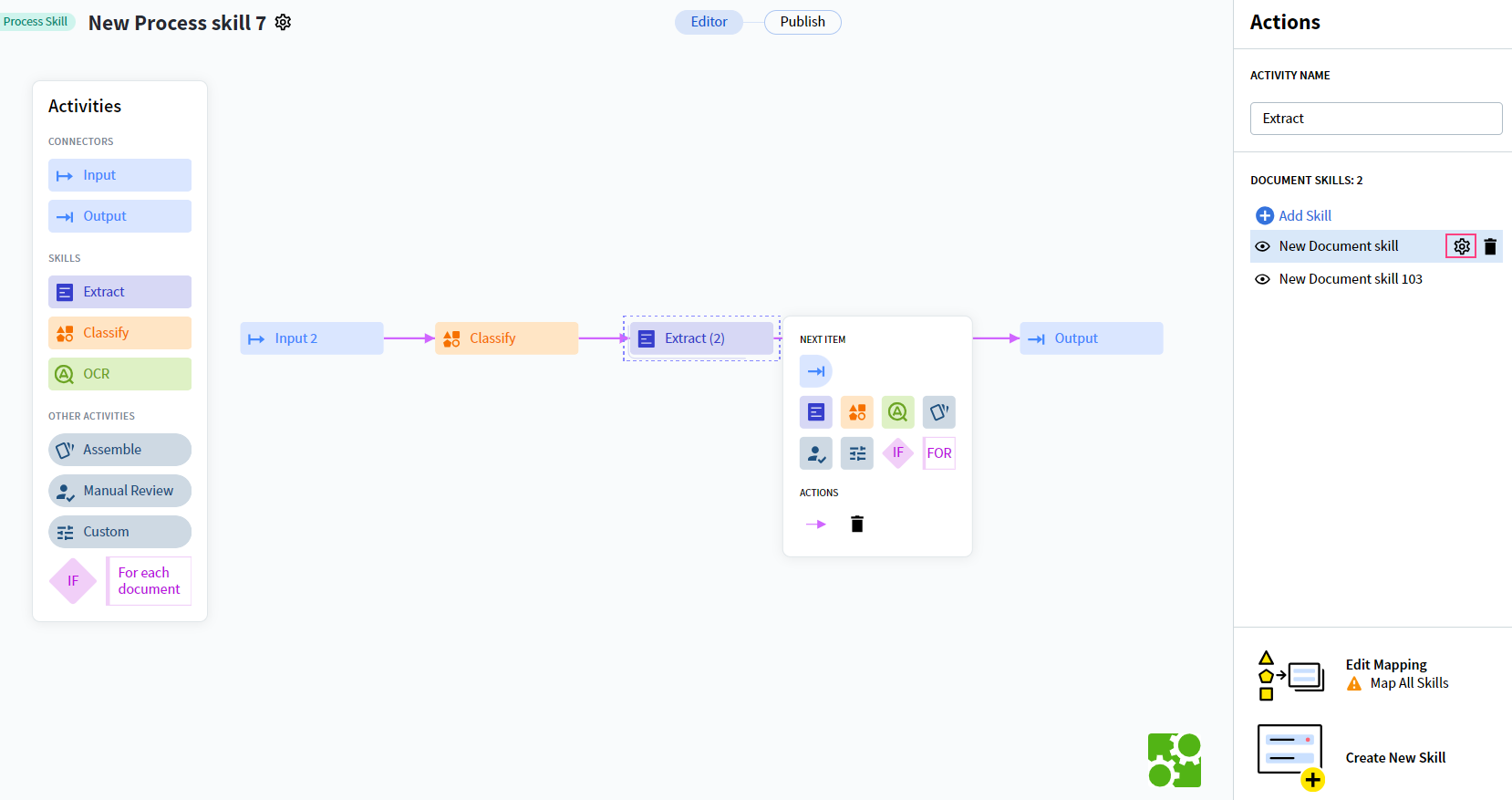
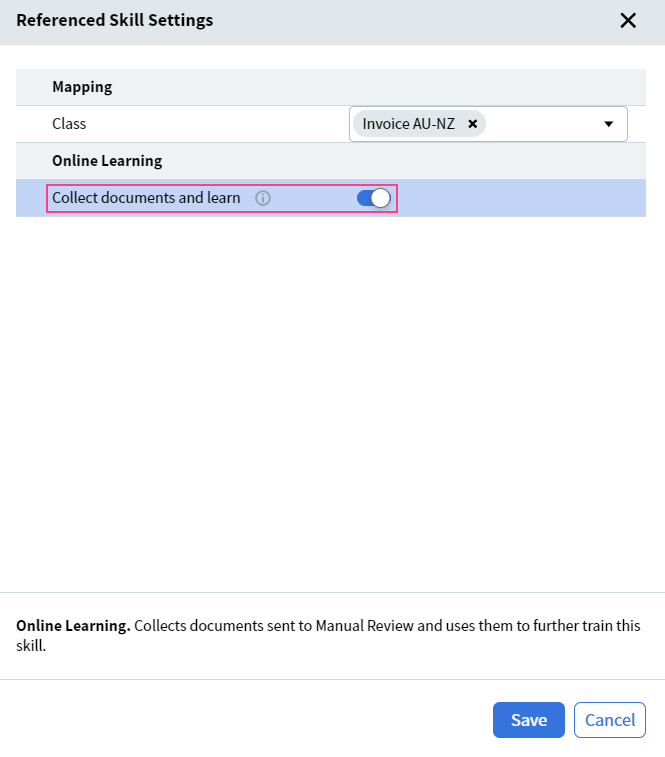
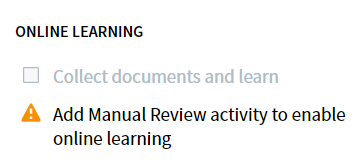
Note: If the same skill is used in multiple Process skills and you want to enable Online Learning, it is recommended to turn on the Collect documents and learn toggle for each Process skill. This ensures that the skill benefits from Online Learning regardless of which Process skill is currently active.Once Online Learning is enabled and human verifiers begin making corrections during the manual review stage, the system will start accumulating documents in the training set for the skill. The results of Online Learning are reflected in the statistics for the skill, which can be viewed in the Results tab of either the Classification Skill Editor or the Document Skill Editor. If needed, you can also review the collected documents directly in the Skill Editor.
