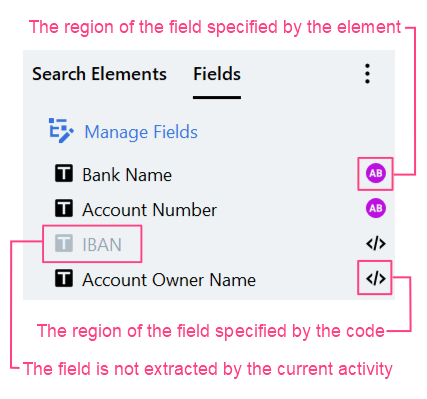
Mapping Fields to Search Elements
When you select a field on the Fields tab, you will see a search element mapped to this field in the Get region from drop-down list. You can use this drop-down list to map the field to another element. You can also specify a field region using the code. The table below will help you decide which elements and element structures you can use to extract data to a field depending on the field properties.| Field properties | Ways to provide a region for the field | |
|---|---|---|
| Field type | Allow Multiple Items setting | |
| Text, Barcode, Checkmark, Image | Disabled | One of the following: Map the field to a non-repeating search element, or map the field to code. Note: Using code allows you to map a field to a search element inside a certain instance or the last found instance of a Repeating Group element. |
| Enabled | One of the following: Map the field to a Repeating Group element, map the field to a search element inside a Repeating Group element, or map the field to code. | |
| Checkmark Group | Always disabled | The checkmark group serves only to structure the fields on the data form and doesn’t have a region. You should map its child fields instead of mapping the group itself. |
| Group | Disabled | The group without multiple items serves only to structure the fields on the data form and doesn’t have a region. You should map its child fields instead of mapping the group itself. |
| Enabled | One of the following: Map the field to a Repeating Group element and map child fields of the group to child elements of this Repeating Group element, or map the group to code. | |
| Table | Always enabled | One of the following: Map the table to a Repeating Group element and map table columns to child elements of this Repeating Group element, or map the group to code. |
Note: Field groups with multiple items that are mapped to code are excluded during the count.
Example
Let’s go over mapping possibilities for the fields in the following field structure: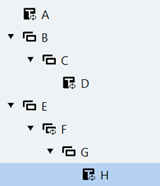
| Mapping possibilities for a particular field | Illustration |
|---|---|
| The field A has multiple items enabled. You can map this field to the first Repeating Group element of any branch or to its child elements (see elements parent_a, parent_d, f, and their child elements). However, you can’t map it to a Repeating Group in a Repeating Group (see element parent_h). | 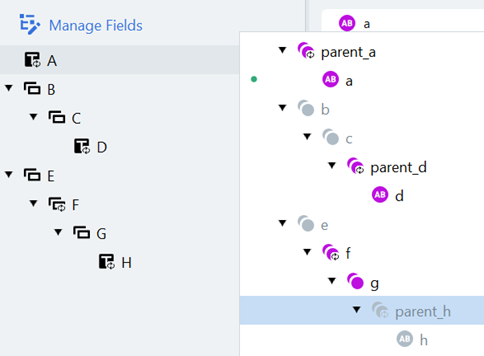 |
| The field D has the same mapping possibilities because groups B and C don’t have multiple items. | 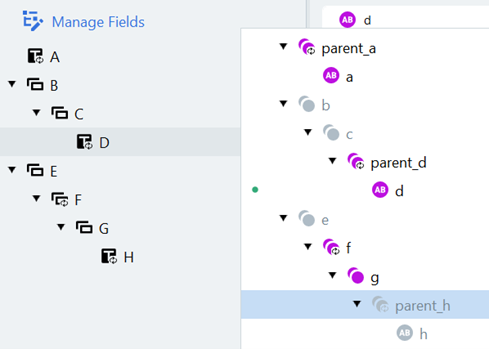 |
| The group with multiple items F can be mapped to the first Repeating Group element of any branch, but it can’t be mapped to child elements of such Repeating Group elements. | 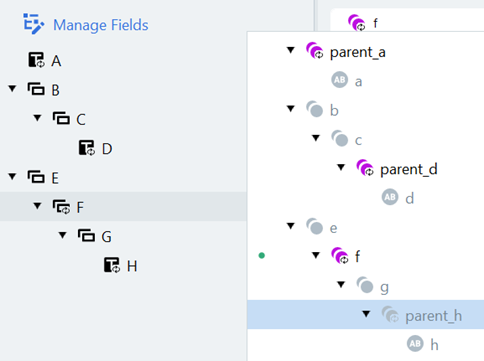 |
| Finally, the field H which lies in the group with multiple items F can be mapped only to the Repeating Group element parent_h or its child element h. Since one of the groups E, F, and G has multiple items, one of the elements e, f, and g must be a Repeating Group element in this case. | 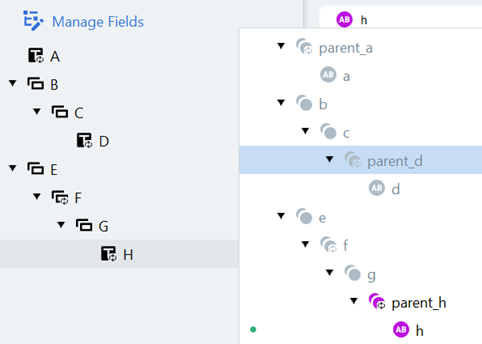 |
