fuzzy_int button.
Fuzzy Interval Editor Dialog Box
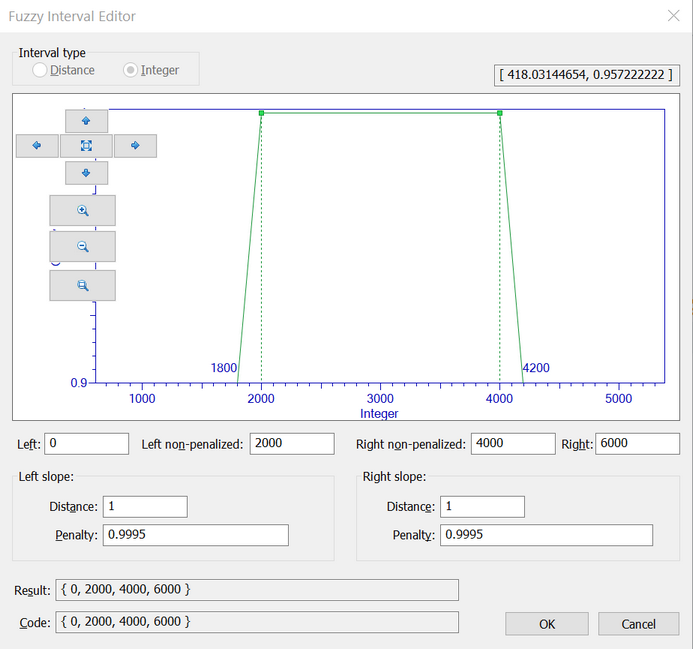
- Fuzzy intervals for units of measurement, which may be fractional. In this case, select Distance under Interval type.
- Fuzzy intervals for positive integers, such as string length in characters. In this case, select Integer under Interval type.
