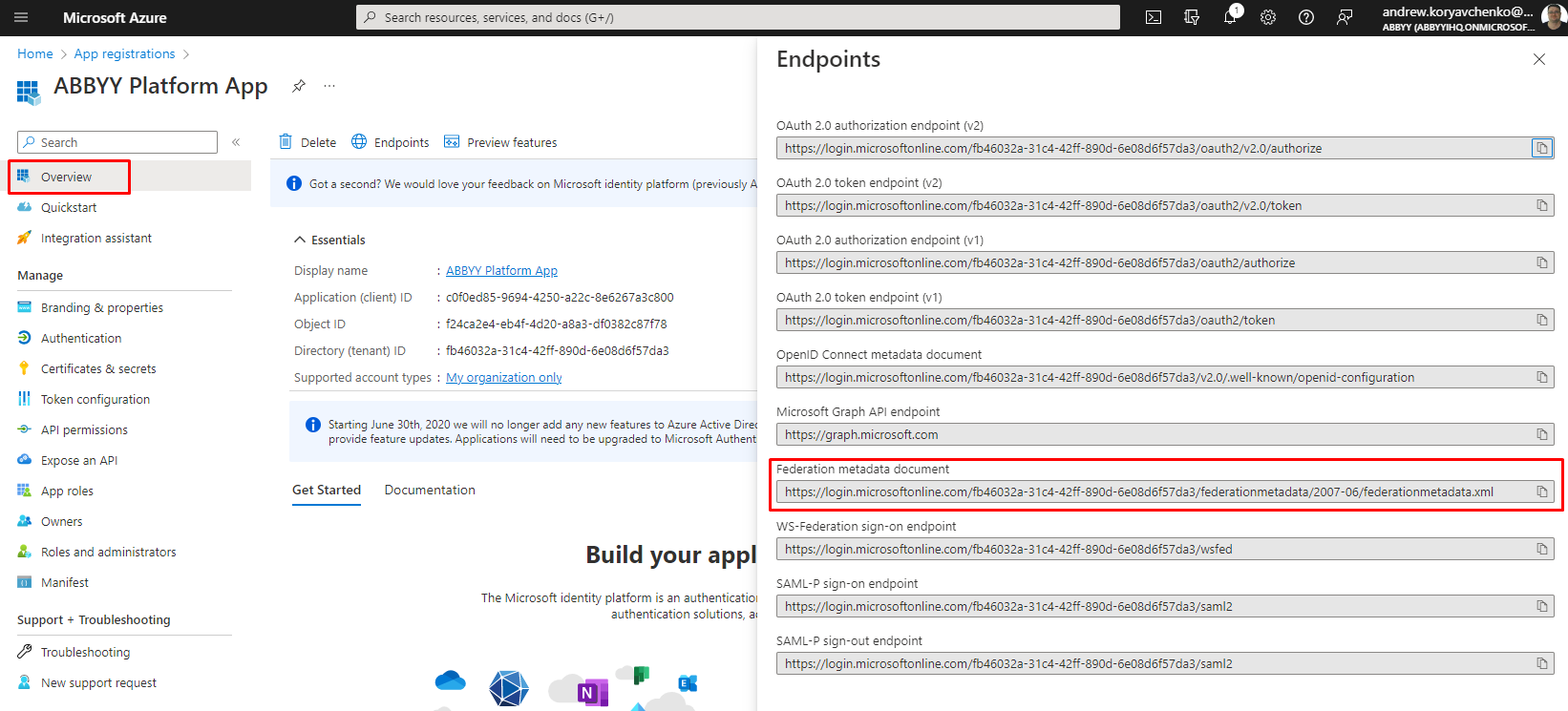Prerequisites
- Ensure that you have a Vantage tenant identifier before configuring identities. To get a tenant identifier, click Configuration in ABBYY Vantage. The identifier is on the General tab.
- Create a Redirect URI to receive the authentication responses. The URI is:
https://<your-vantage-url>/auth2/Saml2/Acs - Create an application registration (see the instructions below). Registering your application establishes a trust relationship between your application and the External Identity Provider.
Creating the Application
To create the application, follow these steps:- Open Azure Portal and undergo authentication. In the pane on the left, select Azure Active Directory.
- In the pane on the right, select App registrations and click New registration.

- Fill in the required fields:
- a. Specify a name.
- b. Select Accounts in this organizational directory only.
- c. Specify a URI for each Vantage URL that should be able to authenticate using this account:
https://<your-vantage-url>/auth2/Saml2/Acs

- Click Register.
Setup
To set up Azure Active Directory, follow these steps:-
In the Expose an API tab, set the Application ID URI. Due to Microsoft Entra identifier URI restrictions, use the format
api://<appId>, where appId is the Application ID from the app registration (for example,api://a37892f6-c2e9-4092-b804-d054741da4da). Copy this value as you will need it when configuring the External Identity Provider in Vantage. - Select the Overview tab and click Endpoints. Copy the value of the Federation metadata document field.