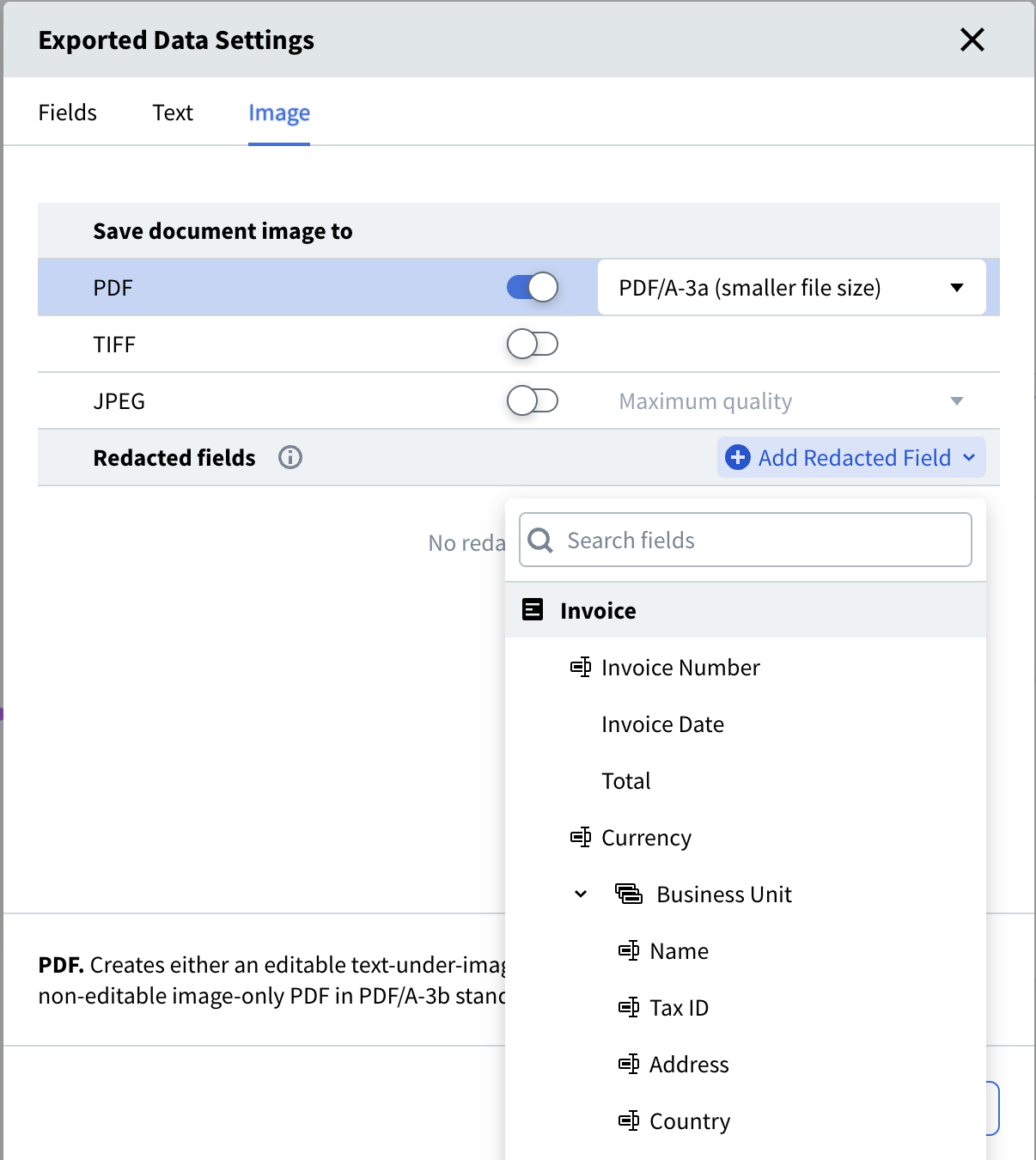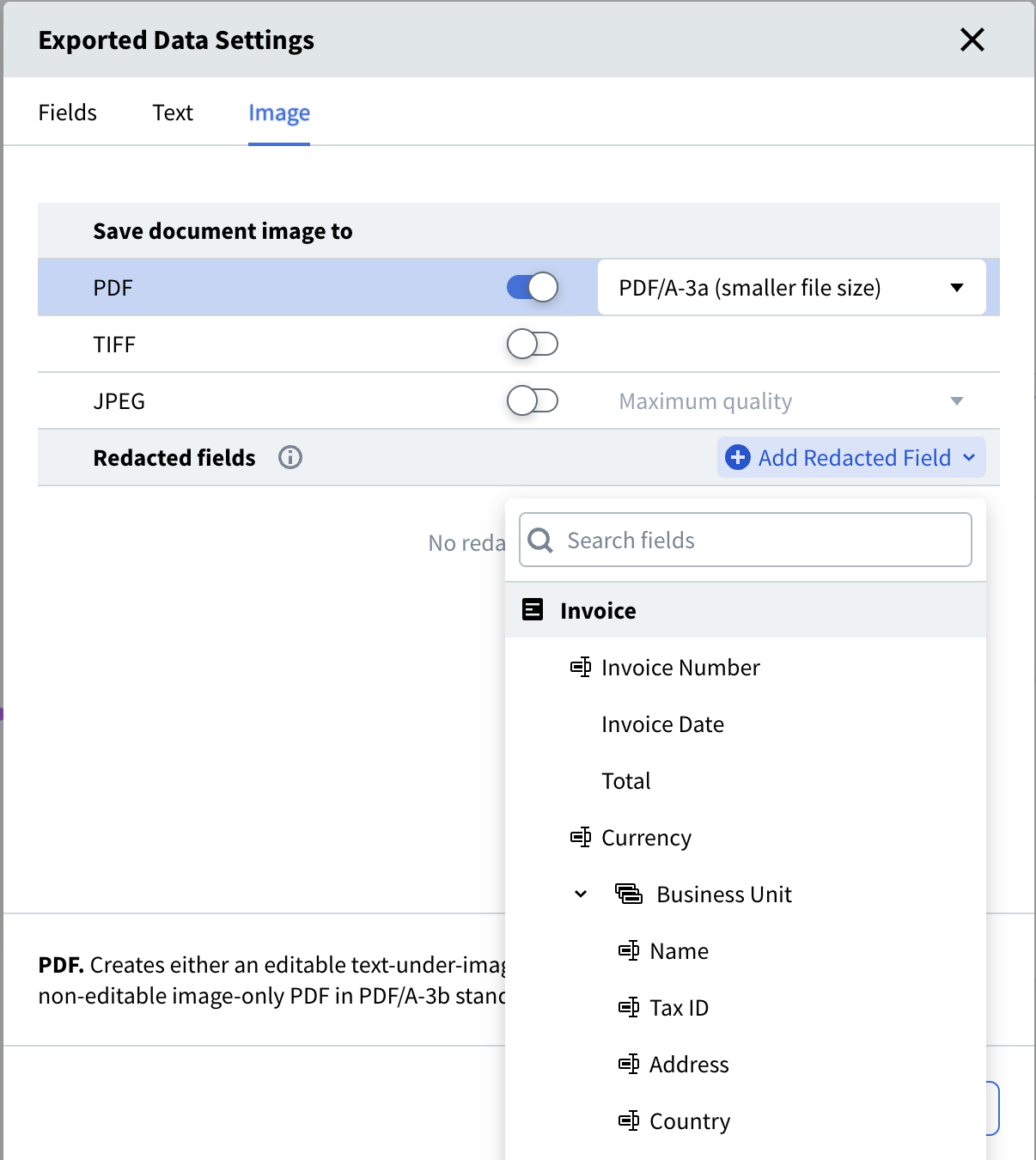Skip to main contentAn Output activity makes processing results available to external systems by exporting recognized document text and extracted data in various formats. For more information about the supported formats, see Data export formats.
To set up an Output activity, add it to your document processing workflow and choose the required data export formats by clicking Settings in the Exported Data section in the Actions pane. At least one export option must be enabled.
Note: You cannot place an Output activity in a For Each Document activity.
By default, processing results are available via the Vantage API (for more information about the Vantage API, see the Developer’s Guide). You can save the processing results to other destinations using the Select additional destination option on the Actions pane:
Redacting Fields in an Output Activity
You can select fields to redact before exporting processed images, ensuring that sensitive and confidential data is permanently removed. Redacted fields appear as blacked-out areas on exported images, protecting sensitive information while allowing the images to be stored or archived. Redacted data cannot be recovered or copied from the text layer of a PDF file.