- Review data extraction results
- Review document classification and data extraction results
- Review document classification results
- All. All documents must be verified, regardless of rule errors or fields with uncertainly recognized characters.
- With rule errors, with uncertain fields, or of unknown type. Only those documents must be verified that have rule errors and/or fields with uncertainly recognized characters and/or documents of unknown types.
- None. No documents must be verified.
Review data extraction results
This scenario assumes that you are dealing with only one document type, and that accurate data extraction is your focal point. No document classification is required. The Manual Review activity lets verification operators verify the accuracy of the data extracted by the Extract activity. Your processing workflow will look like this: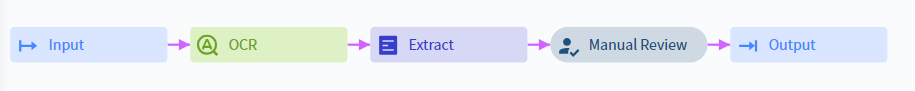
Review document classification and data extraction results
This scenario assumes that you are dealing with multiple document types, requiring both document classification and accurate data extraction. The Classify activity will allow verification operators to verify document classification results obtained by using the Classify activity, and the accuracy of the data extracted by the Extract activity. Your processing workflow will look like this: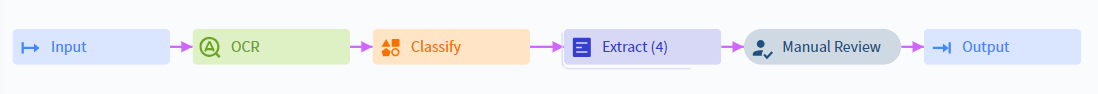
Review document classification results
This scenario assumes that you are dealing with multiple document types that need to be classified, for example for subsequent routing to specific company departments. No data extraction is required, verification operators will verify the classification results obtained by using the Classify activity. Important! Even though no data extraction is required, each Manual Review activity must be preceded by an Extract activity. Otherwise, you won’t be able to publish your Process skill. Your processing workflow will look like this: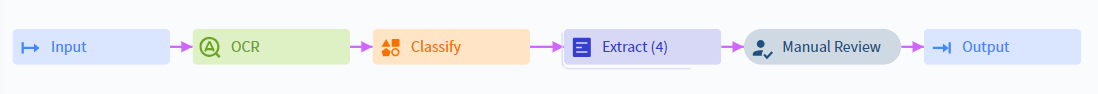
-
In the Extract activity, create as many empty Document skills as you have document classes.
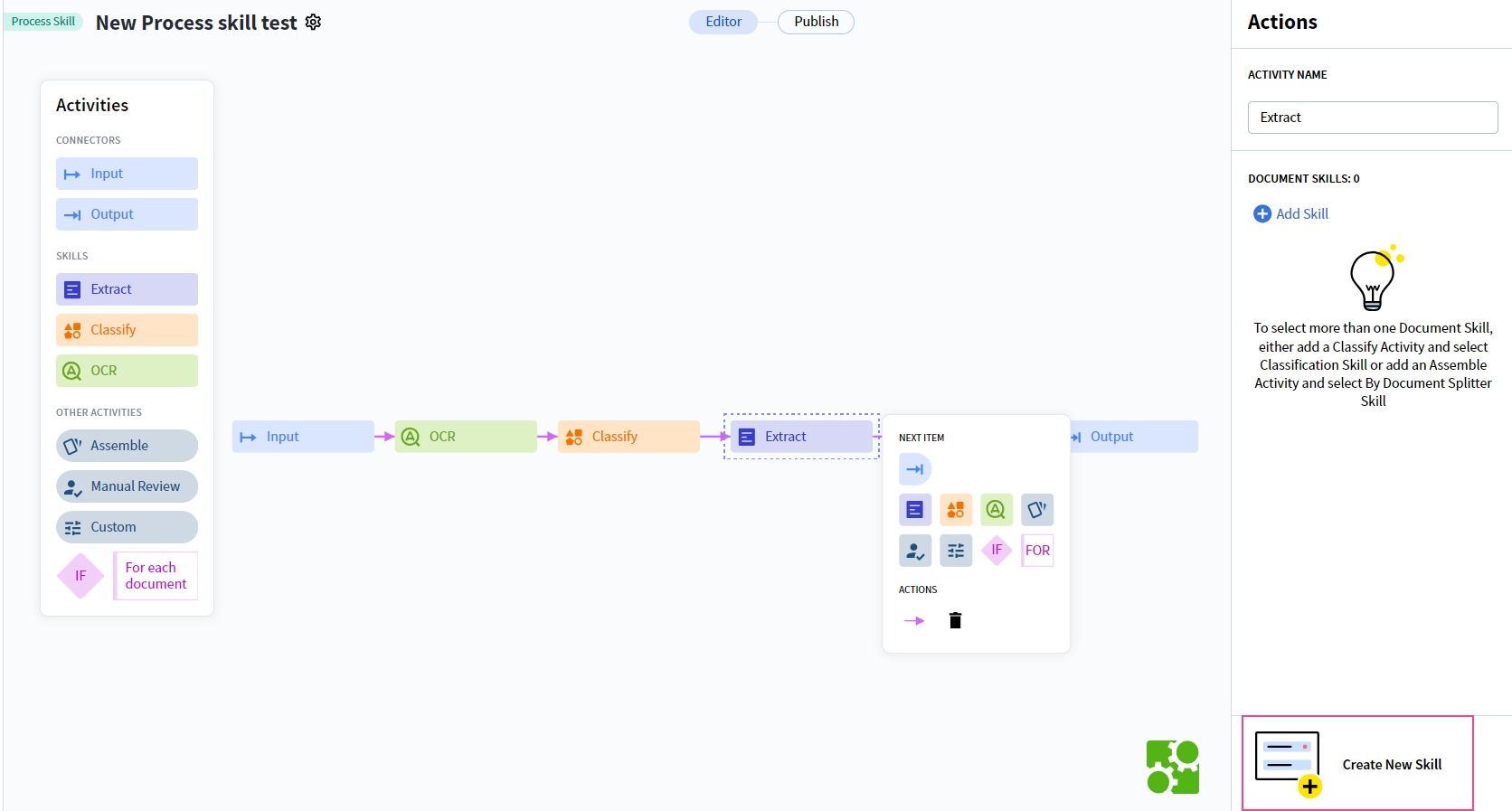
- Map each Document skill to the respective classes specified in the Classify activity. For more information, see the Extract activity section.
