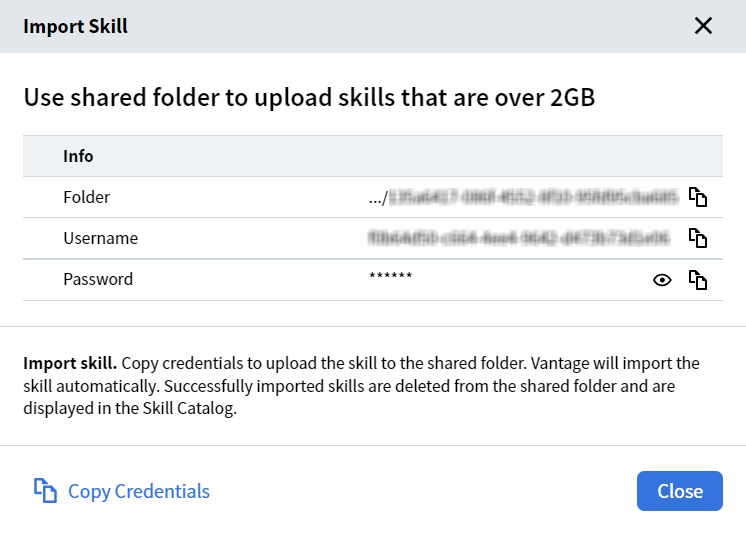
Imported skill name New.
Note. Vantage supports the import of skills exported from Advanced Designer. However, such skills will only be trainable in Vantage if a Fast Learning activity was added to the document processing flow in Advanced Designer.
Importing a Document skill with data catalogs
Data catalogs exported with a skill are imported according to the table below:| Does a catalog with the same name exist in your tenant? | Import of the catalog | Import of the data (if data was exported) | |
|---|---|---|---|
| No | The catalog is imported. | The data is imported. | |
| Yes | The set of columns and their types are the same. | The catalog is not imported. | The data is imported. Previous data in the catalog is lost. |
| Yes | The set of columns and/or their types differ. | The catalog is imported with the name< Catalog_name Skill_name. | The data is imported. |
Importing a Process skill
If you import a Process skill that was exported without referenced skills, you have to make sure that all the referenced skills exist in the Skill Catalog. If necessary, such skills should be imported before the Process skill, otherwise you’ll get an error when importing the Process skill. If you import a Process skill that was exported with referenced skills, they will be imported as follows:- If such a skill exists in the Catalog, it will not be imported. The skill from the Catalog will be used, even if the skill in the import archive has a newer version.
- If a skill with the same name exists in the Catalog, the skill will be imported and renamed. The link in the Process skill will be updated.
Note. The availability of this feature depends on the user’s role. For more information, see Role-Based Access Control.
