前提条件
- Azure Portal を開いてサインインします。左側のペインで Azure Active Directory を選択します。
- 右側のペインで App registrations を選択し、New registration をクリックします。

- 必須の field を入力します:
- a. 名前を指定します。
- b. Accounts in this organizational directory only (ABBYY only - Single tenant) を選択します。
- c. このアカウントで認証させたい各 Vantage URL の URI を指定します:
https://<your-vantage-url>/auth2/signin-oidc

- Register をクリックします。
セットアップ
- アプリケーションの Overview ページで、Application (client) ID と Directory (tenant) ID の値を控え、続いて Redirect URIs の値をクリックします。
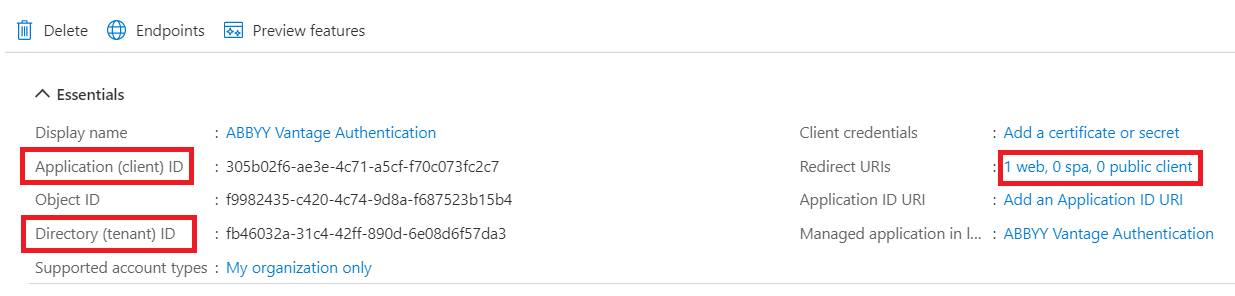
- Access tokens と ID tokens を選択し、Save をクリックします。

次のステップ
- 手順 1 の Application (Client) Id。
- 次の形式の Azure Active Directory の URL:
https://login.microsoftonline.com/<Directory (tenant) ID>。
